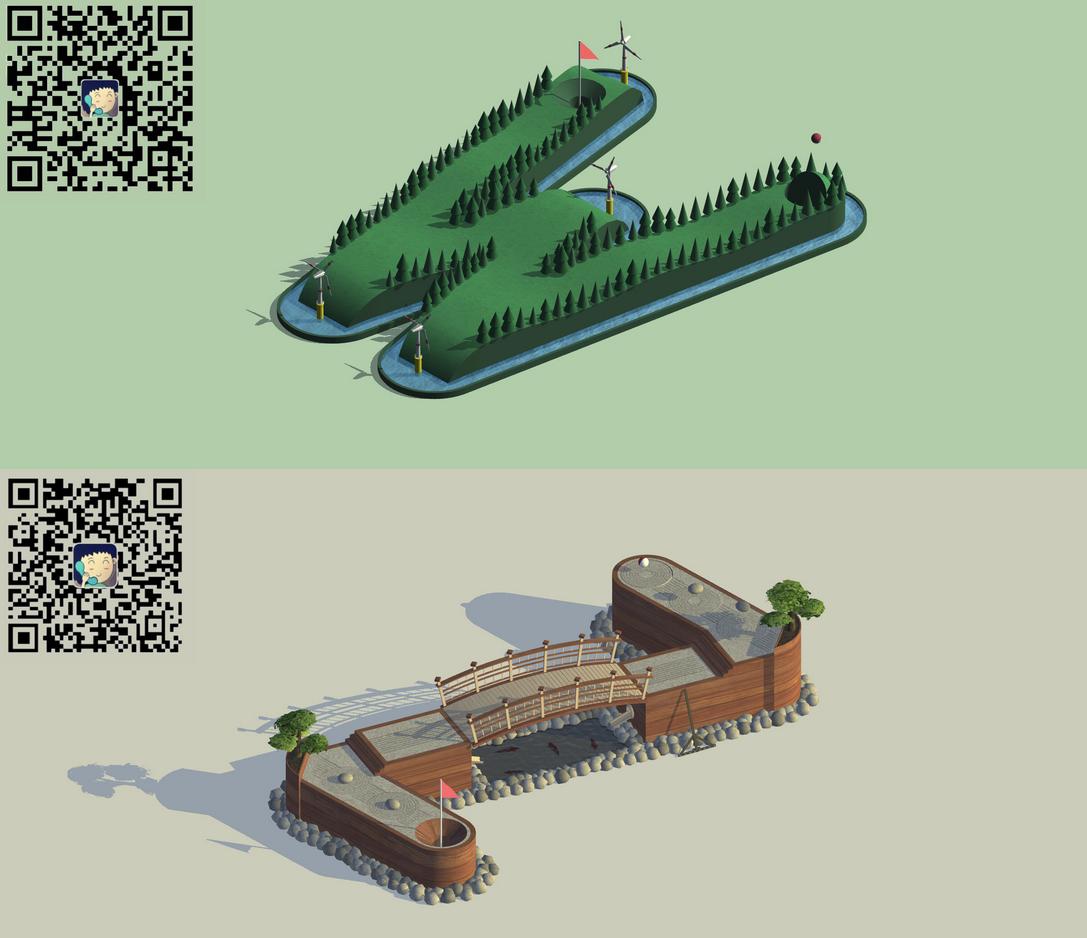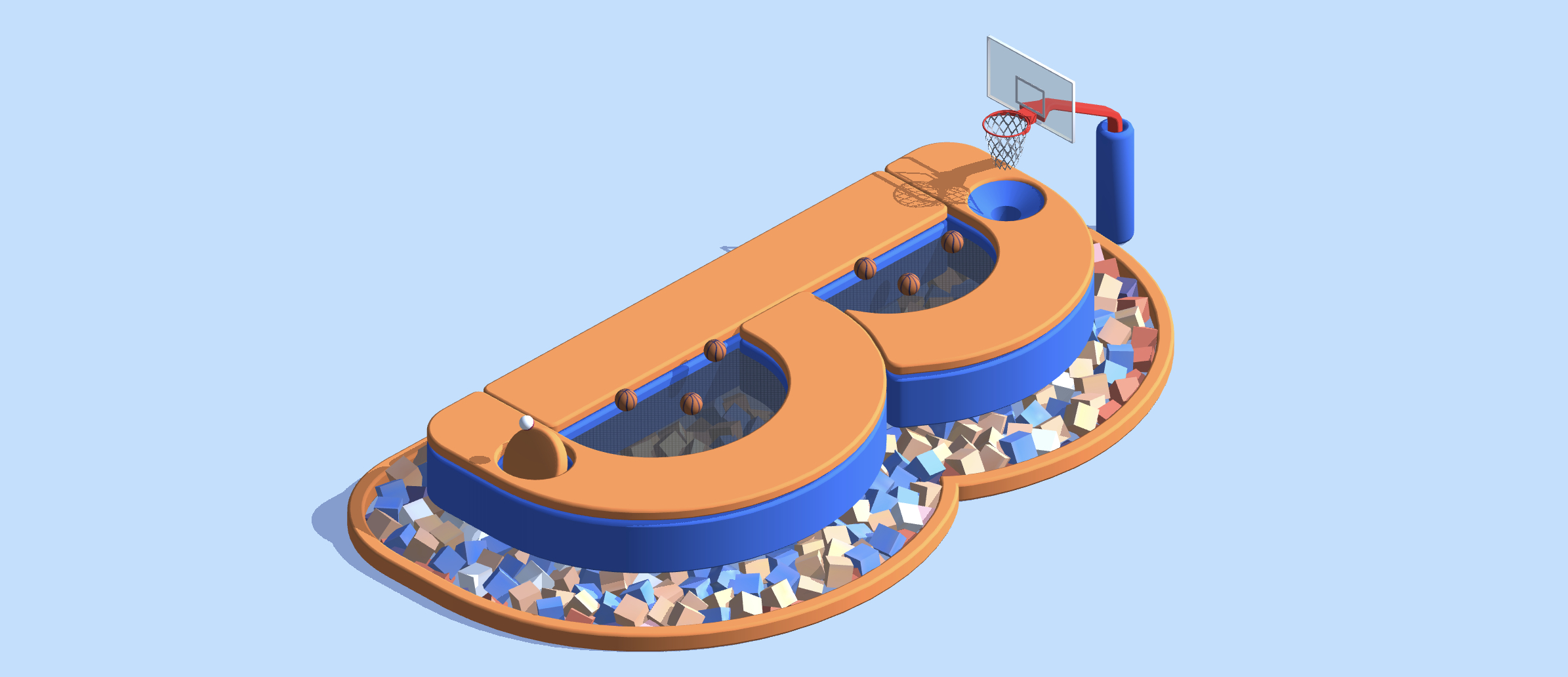
Email: BuddyZhang1 buddy.zhang@aliyun.com
目录
源码分析
#ifndef find_last_bit
unsigned long find_last_bit(const unsigned long *addr, unsigned long size)
{
if (size) {
unsigned long val = BITMAP_LAST_WORD_MASK(size);
unsigned long idx = (size-1) / BITS_PER_LONG;
do {
val &= addr[idx];
if (val)
return idx * BITS_PER_LONG + __fls(val);
val = ~0ul;
} while (idx--);
}
return size;
}
EXPORT_SYMBOL(find_last_bit);
#endiffind_last_bit() 函数用于在 bitmap 指定范围内找到最后一个置位的 bit。参数 addr 指向 bitmap;size 参数指明了查找的方位。函数首先计算 size 在 bitmap 的 long 偏移以及调用 BITMAP_LAST_WORD_MASK() 宏,然后使用 while 循环遍历所有的 long, 每次使用 __fls() 找到最后一个置位的位置,以此计算出 bitmap 在指定范围内的偏移。 最后返回找到的位置。
实践
驱动源码
/*
* Bitmap.
*
* (C) 2019.06.10 <buddy.zhang@aliyun.com>
*
* This program is free software; you can redistribute it and/or modify
* it under the terms of the GNU General Public License version 2 as
* published by the Free Software Foundation.
*/
#include <linux/kernel.h>
#include <linux/init.h>
/* header of bitmap */
#include <linux/bitmap.h>
static __init int bitmap_demo_init(void)
{
unsigned long bitmap[] = { 0xfff, 0x20 };
unsigned long pos;
/* Find last set bit */
pos = find_last_bit(bitmap, 128);
printk("Find last set bit position: %ld\n", pos);
return 0;
}
device_initcall(bitmap_demo_init);驱动安装
驱动的安装很简单,首先将驱动放到 drivers/BiscuitOS/ 目录下,命名为 bitmap.c, 然后修改 Kconfig 文件,添加内容参考如下:
diff --git a/drivers/BiscuitOS/Kconfig b/drivers/BiscuitOS/Kconfig
index 4edc5a5..1a9abee 100644
--- a/drivers/BiscuitOS/Kconfig
+++ b/drivers/BiscuitOS/Kconfig
@@ -6,4 +6,14 @@ if BISCUITOS_DRV
config BISCUITOS_MISC
bool "BiscuitOS misc driver"
+config BISCUITOS_BITMAP
+ bool "bitmap"
+
+if BISCUITOS_BITMAP
+
+config DEBUG_BISCUITOS_BITMAP
+ bool "BBBXXX"
+
+endif # BISCUITOS_BITMAP
+
endif # BISCUITOS_DRV接着修改 Makefile,请参考如下修改:
diff --git a/drivers/BiscuitOS/Makefile b/drivers/BiscuitOS/Makefile
index 82004c9..9909149 100644
--- a/drivers/BiscuitOS/Makefile
+++ b/drivers/BiscuitOS/Makefile
@@ -1 +1,2 @@
obj-$(CONFIG_BISCUITOS_MISC) += BiscuitOS_drv.o
+obj-$(CONFIG_BISCUITOS_BITMAP) += bitmap.o
--驱动配置
驱动配置请参考下面文章中关于驱动配置一节。在配置中,勾选如下选项,如下:
Device Driver--->
[*]BiscuitOS Driver--->
[*]bitmap
[*]BBBXXX()具体过程请参考:
驱动编译
驱动编译也请参考下面文章关于驱动编译一节:
驱动运行
驱动的运行,请参考下面文章中关于驱动运行一节:
启动内核,并打印如下信息:
usbcore: registered new interface driver usbhid
usbhid: USB HID core driver
Find last set bit position: 127
aaci-pl041 10004000.aaci: ARM AC'97 Interface PL041 rev0 at 0x10004000, irq 24
aaci-pl041 10004000.aaci: FIFO 512 entries
oprofile: using arm/armv7-ca9驱动分析
找到最后一个置位的位置。
附录
赞赏一下吧 🙂