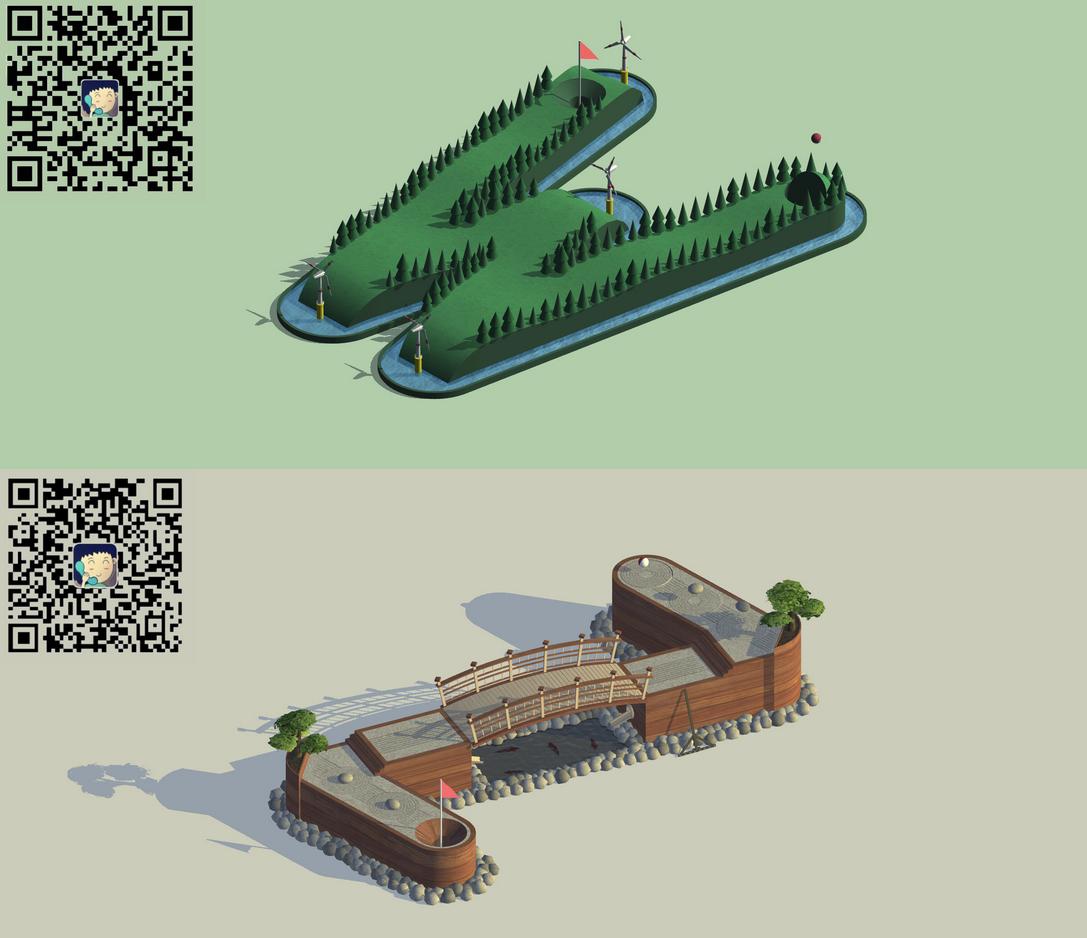Email: BuddyZhang1 buddy.zhang@aliyun.com
目录

ARM 汇编
ARM汇编指令集
指令:是机器码的助记符,经过汇编器编译后,由CPU执行。
伪指令:用来指导指令执行,是汇编器的产物,最终不会生成机器码。
有两种不同风格的ARM指令
ARM 官方的 ARM 汇编风格:指令一般用大写。
GNU 风格的 ARM 汇编:指令一般用小写。
ARM 汇编的特点
所有运算处理都是发生通用寄存器(一般是 R0~R14 )的之中.所有存储器空间(如C语言变量 的本质就是一个存储器空间上的几个 BYTE).的值的处理,都是要传送到通用寄存器来完成. 因此代码中大量看到 LDR,STR 指令来传送值.
ARM 汇编语句中. 当前语句很多时候要隐含的使用上一句的执行结果.而且上一句的执行结 果,是放在CPSR寄存器里,(比如说进位,为 0,为负…)

ARM 汇编实践
ARM 汇编实践方法很多,这里提供在 Linux arm32 系统里进行实践。由于本文所介绍的 实践都基于 Linux 5.0 arm32,读者可以根据下文构建 Linux 5.0 arm32 的开发环境:
在进行实践之前,将所用到的资源如下:
获得实践源码
ARM 汇编提供了很多指令,本文以 MOV 指令为例进行讲解,其他指令实践采用同样的 办法。首先从 Github 上获得 STMEA 指令的实践代码,如下:
/*
* Arm inline-assembly
*
* (C) 2019.03.15 BuddyZhang1 <buddy.zhang@aliyun.com>
*
* This program is free software; you can redistribute it and/or modify
* it under the terms of the GNU General Public License version 2 as
* published by the Free Software Foundation.
*/
#include <linux/init.h>
#include <linux/kernel.h>
#include <linux/mm.h>
/*
* STMEA (Store Multiple) stores a non-empty subset (or possibly all)
* of the general-purpose registers to sequential memory locations.
*
* Syntax
* STM{<cond>}<addressing_mode> <Rn>{!}, <registers>
*/
static unsigned long R0[10];
static int debug_stmea(void)
{
unsigned long R1 = 0x11;
unsigned long R2 = 0x22;
unsigned long R3 = 0x33;
int i;
/*
* STMIA: Store Register into memory, and empty ascending stack
*
*
* +-------------+
* | |
* +-------------+
* | |
* +-------------+
* | |
* +-------------+
* | |
* R0[5]--> +-------------+
* | |<----------- R1
* +-------------+
* | |<----------- R2
* +-------------+
* | |<----------- R3
* +-------------+
* | |
* +-------------+
* | |
* R0[0]--> +-------------+
*
* Push register into empty ascending stack.
*/
/* Emulate Stack */
for (i = 0; i < 10; i++)
printk("R0[%d] %#lx\n", i, R0[i]);
return 0;
}
device_initcall(debug_stmea);添加源码到内核
根据教程搭建好 Linux 5.0 arm32 开发环境之后,将获得的源码驱动加入到 BiscuitOS/output/linux-5.0-arm32/linux/linux/dirvers/BiscuitOS/ 目录下, 修改 Kconfig 文件,如下:
diff --git a/drivers/BiscuitOS/Kconfig b/drivers/BiscuitOS/Kconfig
index 4edc5a5..1a9abee 100644
--- a/drivers/BiscuitOS/Kconfig
+++ b/drivers/BiscuitOS/Kconfig
@@ -6,4 +6,14 @@ if BISCUITOS_DRV
config BISCUITOS_MISC
bool "BiscuitOS misc driver"
+config BISCUITOS_ASM
+ bool "ARM assembly"
endif # BISCUITOS_DRV接着修改 Makefile,请参考如下修改:
diff --git a/drivers/BiscuitOS/Makefile b/drivers/BiscuitOS/Makefile
index 82004c9..9909149 100644
--- a/drivers/BiscuitOS/Makefile
+++ b/drivers/BiscuitOS/Makefile
@@ -1 +1,2 @@
obj-$(CONFIG_BISCUITOS_MISC) += BiscuitOS_drv.o
+obj-$(CONFIG_BISCUITOS_ASM) += asm.o
--配置驱动
驱动配置请参考下面文章中关于驱动配置一节。在配置中,勾选如下选项,如下:
Device Driver--->
[*]BiscuitOS Driver--->
[*]ARM assembly驱动编译
驱动编译也请参考下面文章关于驱动编译一节:
驱动运行
驱动的运行,请参考下面文章中关于驱动运行一节:

ARM 汇编 List
附录
ARM inline-assembly usermanual
赞赏一下吧 🙂