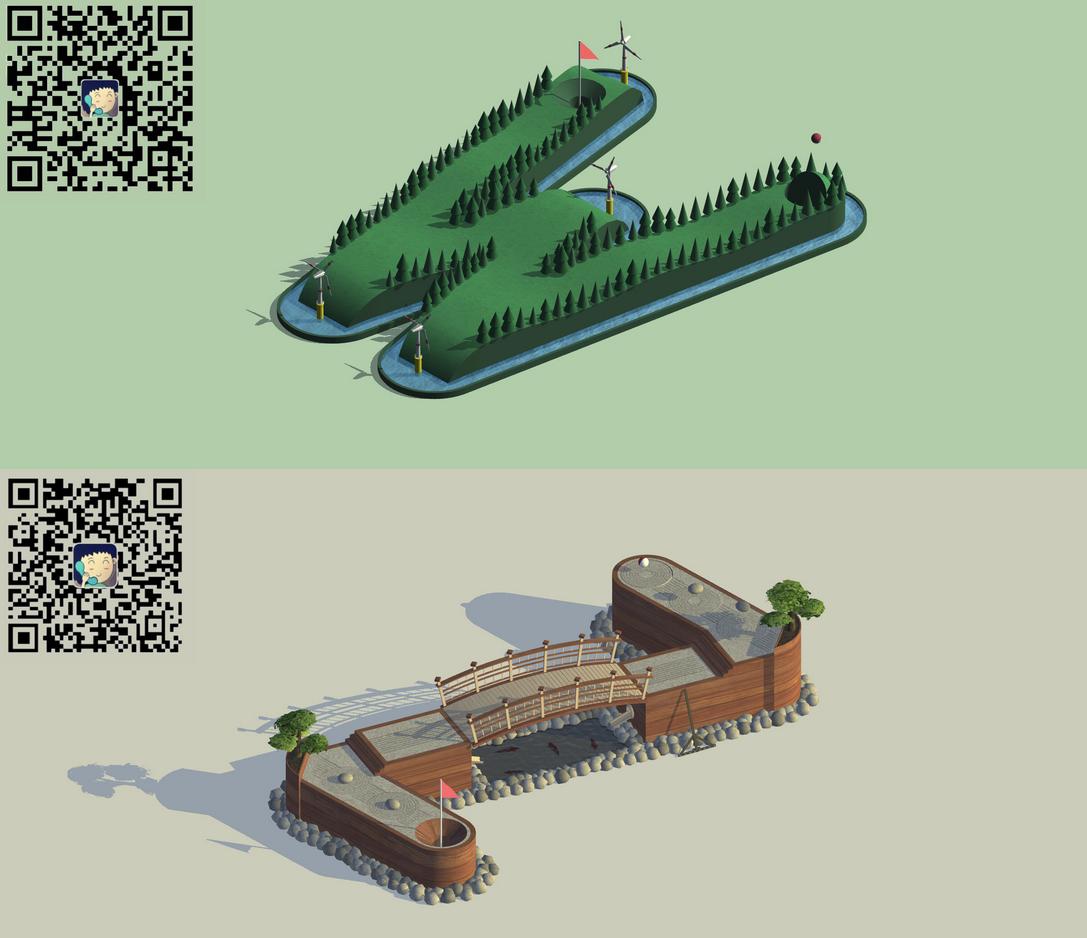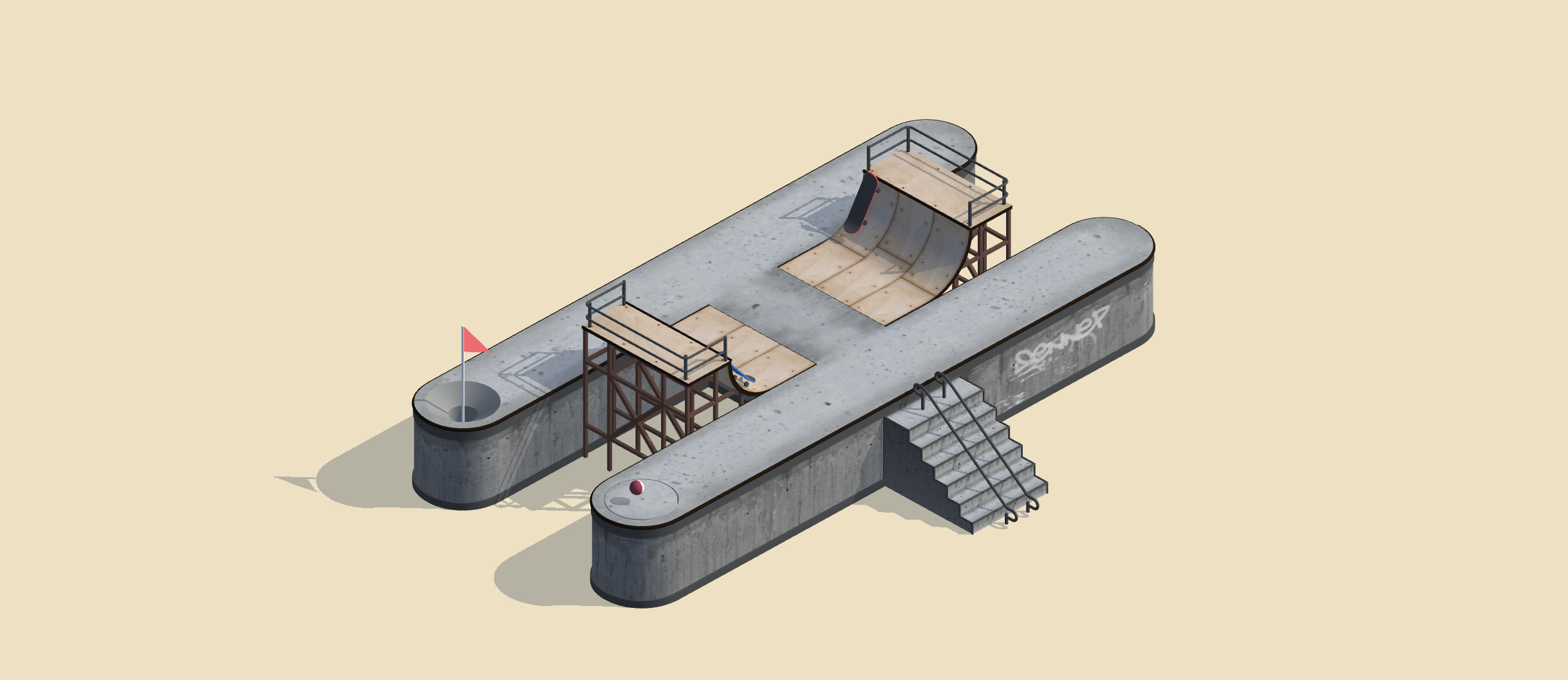
Email: BuddyZhang1 buddy.zhang@aliyun.com
目录

红黑树部署方法
BiscuitOS 开源项目提供了一套用户空间使用的红黑树,开发者只要按照使用步骤就可以 轻松将红黑树部署到开发者自己的项目中。具体步骤如下:
获取红黑树
开发者首先获得红黑树的源码文件,可以使用如下命令:
wget https://raw.githubusercontent.com/BiscuitOS/HardStack/master/Algorithem/tree/rb-tree/Basic/rbtree.c
wget https://raw.githubusercontent.com/BiscuitOS/HardStack/master/Algorithem/tree/rb-tree/Basic/rbtree.h通过上面的命令可以获得红黑树的源代码,其中 rbtree.c 文件内包含了红黑树的核心实现, rbtree.h 中包含了调用红黑树的接口。

红黑树使用方法
开发者在获得红黑树的源码之后,参照如下命令将红黑树编译到自己的项目中,例如:
CC=gcc
CFLAGS = -I./
SRC := rbtree.c rb_run.c
all: rbtree
rbtree: $(SRC)
@$(CC) $(SRC) $(CFLAGS) -o $@例如在上面的 Makefile 脚本中,需要使用 -I./ 选项,将头文件搜索路径执行当前目录,
接着将 rbtree.c 一同编译到项目中,这样保证了可以在项目中调用红黑树的接口。接着
要在自己的源码中调用红黑树的接口,需要在源文件中引用 rbtree.h 头文件。
实际例子
在下面的源文件中,引用了红黑树的接口,在程序中构建了一棵红黑树,开发者可以 参照这个文件构建,如下:
/*
* RB-Tree Manual.
*
* (C) 2019.05.14 <buddy.zhang@aliyun.com>
*
* This program is free software; you can redistribute it and/or modify
* it under the terms of the GNU General Public License version 2 as
* published by the Free Software Foundation.
*/
#include <stdio.h>
#include <stdlib.h>
/* rbtree */
#include <rbtree.h>
struct node {
struct rb_node node;
unsigned long runtime;
};
/*
* RB-Tree
*
* [] Black node
* () Red node
* [4]
* |
* o----------o----------o
* | |
* (2) (7)
* | |
* o------o------o o-------o-------o
* | | | |
* [1] [3] [5] [9]
* |
* o-------o-------o
* | |
* (8) (129)
*
*
*/
static struct node node0 = { .runtime = 0x1 };
static struct node node1 = { .runtime = 0x2 };
static struct node node2 = { .runtime = 0x3 };
static struct node node3 = { .runtime = 0x5 };
static struct node node4 = { .runtime = 0x4 };
static struct node node5 = { .runtime = 0x7 };
static struct node node6 = { .runtime = 0x8 };
static struct node node7 = { .runtime = 0x9 };
static struct node node8 = { .runtime = 0x129 };
/* rbroot */
static struct rb_root BiscuitOS_rb = RB_ROOT;
/* Insert private node into rbtree */
static int rbtree_insert(struct rb_root *root, struct node *node)
{
struct rb_node **new = &(root->rb_node), *parent = NULL;
/* Figure out where to put new node */
while (*new) {
struct node *this = rb_entry(*new, struct node, node);
int result;
/* Compare runtime */
result = this->runtime - node->runtime;
/* setup parent */
parent = *new;
/*
* (this)
* / \
* / \
* (little) (big)
*
*/
if (result < 0)
new = &((*new)->rb_right);
else if (result > 0)
new = &((*new)->rb_left);
else
return 0;
}
/* Add new node and rebalance tree */
rb_link_node(&node->node, parent, new);
rb_insert_color(&node->node, root);
}
int main()
{
struct node *np, *n;
struct rb_node *node;
/* Insert rb_node */
rbtree_insert(&BiscuitOS_rb, &node0);
rbtree_insert(&BiscuitOS_rb, &node1);
rbtree_insert(&BiscuitOS_rb, &node2);
rbtree_insert(&BiscuitOS_rb, &node3);
rbtree_insert(&BiscuitOS_rb, &node5);
rbtree_insert(&BiscuitOS_rb, &node6);
rbtree_insert(&BiscuitOS_rb, &node7);
rbtree_insert(&BiscuitOS_rb, &node8);
printf("Iterate over RBTree.\n");
for (node = rb_first(&BiscuitOS_rb); node; node = rb_next(node))
printf("%#lx ", rb_entry(node, struct node, node)->runtime);
printf("\n");
printf("Iterate over by postorder.\n");
rbtree_postorder_for_each_entry_safe(np, n, &BiscuitOS_rb, node)
printf("%#lx ", np->runtime);
printf("\n");
return 0;
}完整实践例子可以查看下面教程:
附录
赞赏一下吧 🙂